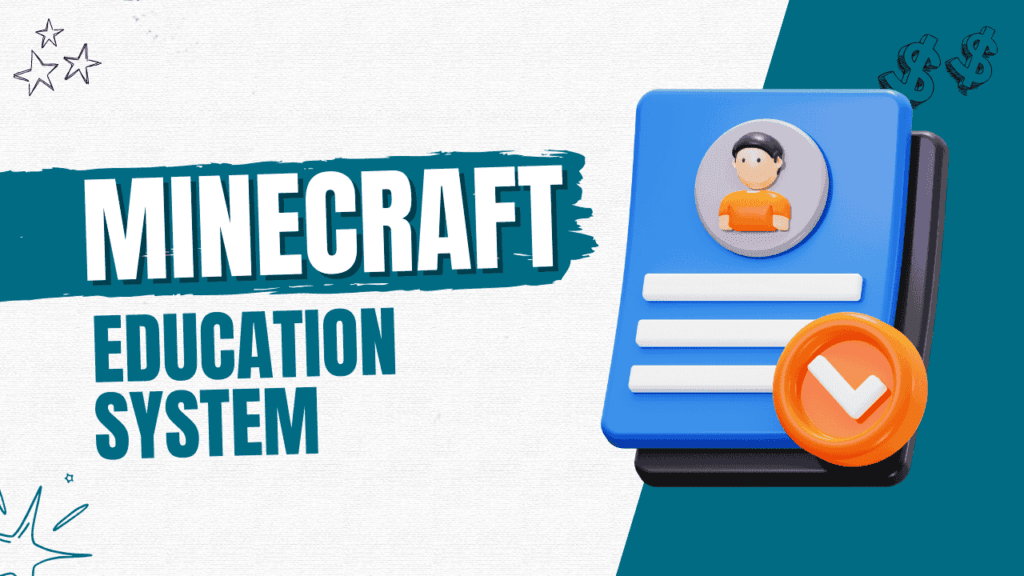In the evolving landscape of education, innovative tools are transforming traditional learning methods. One such tool is Minecraft Education, a game-based learning platform that has captivated educators and students alike. This ultimate guide dives into everything you need to know about it and how it can revolutionize learning experiences worldwide.
What Is Minecraft Education?
Minecraft Education is an educational version of the popular sandbox video game Minecraft. Tailored specifically for classrooms, it empowers educators to engage students in interactive and collaborative learning activities. The platform includes tools and features that align with curriculum standards, making it ideal for teaching subjects like science, math, history, and even coding.
How Does It Work?
Minecraft Education is designed for use on multiple devices, including laptops, tablets, and desktops. Teachers create or download lesson plans, and students complete tasks or projects within the game. The platform also includes features such as in-game coding tools, immersive worlds, and collaborative multiplayer options to enhance the learning process.
Benefits of Minecraft Education
For Students
Enhanced Engagement:
- Learning becomes fun and interactive.
- Students retain information better when they’re actively participating in a task.
Skill Development:
- Develops teamwork, communication, and problem-solving skills.
- Teaches coding, spatial reasoning, and creativity.
Real-World Applications:
- Simulates real-world problems like city planning or environmental conservation.
- Encourages project-based learning.
For Teachers
Customizable Lesson Plans:
- Pre-built lesson templates save time and align with educational standards.
- Teachers can create their own worlds to suit specific learning objectives.
Inclusive Learning:
- The platform is accessible to students of all learning styles and abilities.
- Supports collaboration between students, even in remote settings.
Data Insights:
- Tracks student progress through assignments and activities.
- Provides actionable feedback to improve teaching strategies.
How to Get Started with Minecraft Education
Step-by-Step Guide:
- Sign Up and Install:
- Visit the official ME website and create an account.
- Download and install the application on your device.
- Set Up Your Classroom:
- Add students and assign lesson plans.
- Use templates or build your own Minecraft worlds.
- Start Exploring:
- Introduce students to the basics of Minecraft Education.
- Begin with simple projects to help them understand the controls and features.
- Track Progress:
- Monitor student activity and provide feedback on their projects.
Pro Tips:
- Start with beginner-friendly activities to get students comfortable with the platform.
- Use collaborative challenges to encourage teamwork.
Challenges and Solutions
Common Challenges:
- Technical Barriers:
- Some students or schools may lack the necessary devices or internet connectivity.
- Learning Curve:
- New users may find the controls and features overwhelming at first.
Solutions:
- Use school resources or funding programs to acquire devices.
- Provide tutorials or hold training sessions for students and teachers.
Why Choose Minecraft Education?
Minecraft Education stands out as a versatile, engaging, and effective learning tool. Its ability to integrate various subjects into a single platform makes it a favorite among educators and students alike.
Imagine learning history by rebuilding ancient civilizations or understanding environmental science by creating sustainable habitats—all while having fun! Minecraft Education provides students with a hands-on learning experience that prepares them for real-world challenges. It inspires creativity and fosters a love for learning.
Frequently Asked Questions (FAQs)
- Is Minecraft Education free?
- Minecraft Education offers a free trial, but a subscription is required for continued use.
- What age group is ME suitable for?
- The platform is designed for K-12 students but can also be used for higher education and professional training.
- Can teachers track student progress?
- Yes, teachers can monitor student progress through in-game tools and assignments.
- Is coding a part of Minecraft Education?
- Absolutely! It includes in-game coding tools like MakeCode and Python.
Conclusion
Minecraft Education is revolutionizing the way students learn by blending creativity, collaboration, and critical thinking with academic subjects. It’s more than just a game it’s a powerful educational platform that prepares students for the future while keeping them engaged.
Whether you’re a teacher looking for innovative teaching tools or a student eager for a fun way to learn, ME offers endless possibilities. Take the first step toward transforming your classroom experience today!